Chromebooks for Kids: The Ultimate Guide to Kid-Friendly Laptops
Published on by Jim Mendenhall

Are you looking for the perfect laptop for your child? Chromebooks have become an increasingly popular choice among parents and educators. Their affordability, ease of use, and access to Google’s suite of educational tools make them an attractive option for younger users. In this comprehensive guide, we will explore the best Chromebooks for kids, discuss their key features, and answer some common questions parents may have about choosing the correct device for their child.
Top Chromebooks for Kids:
ASUS Chromebook C203XA

List Price:$249.99
Model Number: C203XA-YS02-GR
Processor: MediaTek M8173C
RAM:4 GB
Storage:32 GB
Display:11.6" screen with a resolution of 1366x768 pixels.
Battery Life:10.0 hours
Pros: Popular model in schools, very low price, long battery life
Cons: Low resolution, display quality, no touch screen, limited storage space, and slow processor.
The Samsung Chromebook 4 is a durable and affordable option for kids. It has a sleek design, long battery life, and an efficient Intel Celeron processor for everyday tasks and educational apps. It is also compatible with Google Family Link for parental controls and monitoring.
Lenovo Flex 3i Chromebook 12.2"

List Price:$349.00
Model Number: 82XH0001US
Processor: Intel Processor N100
RAM:4 GB
Storage:64 GB
Display:12.2" touch screen with a resolution of 1920x1200 pixels.
Battery Life:12.0 hours
Pros: Sturdy all-plastic build, handles everyday tasks well, long battery life, bright 16:10 FHD+ screen, provides great value for money
Cons: Lack of USI pen support, keyboard and trackpad feel cheap, poor camera quality
The Lenovo Flex 3i Chromebook 12.2 inch is a fantastic choice for kids, offering a perfect blend of durability, performance, and value. Its sturdy all-plastic build and compact size make it easy for children to handle and use in various settings. The Chromebook handles everyday tasks effortlessly, thanks to its Quad-core Intel N100 processor, and offers an impressive 8-10 hours of battery life on realistic usage. The 12.2-inch, 16:10 FHD+ screen shines with 300 nits of brightness, delivering a clear and bright viewing experience. The keyboard and trackpad, although not top-tier, are more than serviceable for the needs of children. The device operates on Chrome OS, identical to all convertible Chromebooks, simplifying its usage. The lack of USI pen support might be a disappointment for some, but overall, the Lenovo Flex 3i provides exceptional value for its $349 price point. It is worth noting that the speakers are solid for spoken word content, but the camera quality leaves room for improvement. All in all, the Lenovo Flex 3i Chromebook is an excellent investment for your child's digital learning needs.
Lenovo IdeaPad Flex 5i

List Price:$469.99
Model Number: 82M7004HUX
Processor: Intel Core i3-1115G4 Processor
RAM:8 GB
Storage:256 GB
Display:13.3" touch screen with a resolution of 1920x1080 pixels.
Battery Life:10.0 hours
Pros: Fast processor, durable touch screen, 2-in-1 design, plenty of storage and RAM.
Cons: Higher price point, and mediocre battery life.
The Lenovo Flex 5i Chromebook is ideal for kids, offering a robust 2-in-1 design with a 13.3-inch FHD IPS touchscreen display and 360° hinge. With up to 10 hours of battery life, a built-in webcam privacy shutter, and fast connectivity, this Chromebook provides children with a seamless and secure learning and entertainment experience. Running on Chrome OS allows easy access to educational apps and files and is perfect for school and play.
ASUS Chromebook C204MA
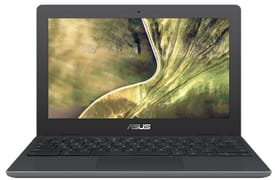
List Price:$349.00
Model Number: C204MA
Processor: Intel Celeron N4000 Processor
RAM:4 GB
Storage:32 GB
Display:11.6" touch screen with a resolution of 1366x768 pixels.
Battery Life:14.0 hours
Pros: Rugged design, spill resistant, quad-core processor.
Cons: No touch screen, limited storage space and RAM
The ASUS Chromebook C203XA is a rugged, kid-friendly device with a spill-resistant keyboard, rubber bumper, and 3D-textured finish. Its anti-glare display is easy on the eyes, and its long battery life of up to 10 hours supports all-day learning. The 180° lay-flat hinge makes sharing and group work more convenient, and its modular construction allows easy on-site servicing. With built-in security and automatic updates, this Chromebook is a safe and durable learning tool for kids.
Is a Chromebook a Good for Kids?
Absolutely! Chromebooks are designed with simplicity and ease of use, making them an excellent choice for children. They offer a streamlined operating system, Chrome OS, built around the Chrome web browser, and built-in virus protection to ensure your child’s laptop remains safe and secure. Moreover, Chromebooks typically have a long battery life, allowing kids to use them throughout the day without recharging.

Why Do Kids Need Chromebooks?
There are several reasons why Chromebooks are an ideal choice for kids:
-
Educational Tools: With access to Google Docs and other educational apps available on the Google Play Store, Chromebooks provide a wealth of resources for learning and creativity.
-
Affordability: Chromebooks are more affordable than traditional laptops, making them a cost-effective choice for families and schools.
-
Ease of Use: Chrome OS is a straightforward, user-friendly operating system perfect for younger kids and first-time laptop users.
-
Parental Controls: Chromebooks offer parental controls via the Family Link app, allowing parents to monitor and manage their child’s online activity.
-
Durability: Many Chromebooks for kids are designed with rugged features to withstand the wear and tear of daily use.
Best Chromebooks for Kids: Top Features to Consider
When looking for the best Chromebooks for kids, several key features can make a device more suitable for younger users. These features ensure that a Chromebook for older kids is not only simple hardware that is easy to use but also durable and able to support a child’s learning and creativity.
Affordability
One of the main advantages of Chromebooks is their affordability compared to traditional laptops. Many models are available at a lower price point, making them a cost-effective choice for parents who want to provide their child with a reliable device for learning and entertainment without breaking the bank.
Battery Life
Long battery life is a crucial factor when choosing a Chromebook for kids. Many Chromebooks boast impressive battery life, allowing children to use their devices throughout the day without recharging. This feature is essential for students who need to use their laptops during school hours or for extended periods of homework and study.
Durability and Rugged Design
Kids can be rough on their devices, so looking for a Chromebook with a rugged design and durable build is essential. Some models are specifically designed for younger kids, featuring spill-resistant keyboards, reinforced corners, and rubberized edges to withstand daily wear and tear. In addition, these rugged Chromebooks can provide peace of mind for parents, knowing that their child’s device can handle the occasional bump or spill.
Parental Controls with Google Family Link
While Chromebooks don’t have built-in parental controls, they can be easily set up using Google Family Link, a free app to help parents manage their child’s online activity. With Google Family Link, parents can monitor and control their child’s device usage, ensuring they stay safe online and have access only to age-appropriate content and apps.

Google Family Link allows parents to:
-
Approve or block app downloads: Parents can review and approve or block the apps their child wants to download from the Google Play Store, ensuring that only suitable apps are installed on the Chromebook.
-
Set screen time limits: Parents can set daily screen time limits for their child’s Chromebook usage, helping to establish healthy digital habits and balance online and offline activities.
-
Set up bedtime schedules: Google Family Link enables parents to create a bedtime schedule for their child’s device, ensuring the Chromebook is locked during designated sleeping hours.
-
Monitor app usage: The app provides parents with an overview of their child’s app usage, allowing them to see which apps their child spends the most time on and make informed decisions about their child’s online activities.
-
Track location: If necessary, parents can use Google Family Link to track the location of their child’s Chromebook, helping to ensure their child’s safety.
Using Google Family Link to set up parental controls on a Chromebook lets parents know that their child is using their device safely and responsibly while still enjoying the benefits of technology for learning and entertainment.
Versatility: 2-in-1 Devices
Many Chromebooks for kids are 2-in-1 devices, offering both laptop and tablet mode functionality. This versatility appeals to children who enjoy drawing, playing games, or engaging with interactive educational content. By easily switching between laptop mode and tablet mode, kids can use their Chromebooks in various ways to suit their needs and preferences.
Access to Educational Apps and Resources
Chromebooks are well-suited for educational use, with many apps and resources available through the Google Play Store and Chrome Web Store. From Google Docs and Google Classroom to educational games drawing apps, and creative apps, Chromebooks provide kids with a wealth of tools to support their learning and development.
Frequently Asked Questions
Can I find a cheap Chromebook for my child?
Yes, you can find affordable Chromebooks that cater to various price ranges. While some higher-end models may have more features, many cheap Chromebooks still offer excellent performance and access to educational resources, making them a perfect option for families on a budget.
What kind of features can I expect in a Chromebook for kids?
A Chromebook for kids laptop often packs various features tailored to younger users. These features may include a rugged design, access to educational apps, and compatibility with Google Family Link for parental controls. In addition, some models offer tablet modes, backlit keyboards, and cloud gaming capabilities.
Is the battery life of a Chromebook good enough for daily use?
Yes, most Chromebooks boast impressive battery life, allowing children to use their devices throughout the day without recharging. This is essential for students who need to use their laptops during school hours or for extended periods of homework and study.
How does Chrome OS compare to other operating systems for kids?
Chrome OS, the operating system used in Chromebooks, is designed with simplicity and ease of use. This makes it an excellent choice for kids, providing a user-friendly interface and quick access to educational apps and resources. In addition, Chromebooks are known for fast boot times and efficient performance, making them a reliable option for most kids.
Are there Chromebooks specifically designed for gaming?
While Chromebooks may not be as powerful as dedicated gaming laptops, many models still offer solid processing power and compatibility with Android games, apps, and cloud gaming services. This allows kids to enjoy various games on their Chromebooks, albeit with some limitations compared to more powerful gaming devices.
How durable are rugged Chromebooks?
Rugged Chromebooks are designed with durability, featuring spill-resistant keyboards, reinforced corners, and rubberized edges to withstand daily wear and tear. These features can provide peace of mind for parents, knowing that their child’s device can handle the occasional bump or spill.
Can a Chromebook be connected to an external monitor?
Many Chromebooks come with built-in ports that allow you to connect an external monitor, providing a larger screen for activities like watching videos, playing games, or engaging in online classes.
Can I install apps on a Chromebook?
Chromebooks allow you to install apps from the Google Play Store and the Chrome Web Store. This provides access to various educational and kid-friendly apps that enhance your child’s learning and creativity.
Is an internet connection required to use a Chromebook?
While many features of a Chromebook, such as web browsing and access to online apps, require an internet connection, Chromebooks also offer offline capabilities. Many apps, including Google Docs and Google Drive, can be used offline, allowing your child to work on assignments or projects without an active internet connection.
What kind of processor should I look for in a Chromebook for kids?
The processor required for a Chromebook depends on the needs and preferences of your child. An Intel Celeron or similar processor should suffice for basic tasks and educational apps. However, a more powerful processor may be necessary for more demanding assignments or gaming to ensure smooth performance.
Is a Chromebook Suitable for a 7-Year-Old?
Yes, a Chromebook can be a suitable choice for a 7-year-old. The user-friendly interface and built-in parental controls make Chromebooks an excellent option for younger children just starting to use technology for learning and entertainment. Additionally, many Chromebooks are designed with durability, making them a practical choice for younger kids who might be more prone to accidents.
What Size Chromebook for Kids?
The ideal size of a Chromebook for kids depends on the child’s age and preferences. For younger kids, a smaller, more lightweight device might be more manageable and easier to carry around. On the other hand, older kids may prefer a larger screen for watching videos, playing games, or engaging in online classes. Therefore, it’s essential to consider the child’s needs and comfort when choosing the appropriate size Chromebook.
In conclusion, Chromebooks for kids offers a range of benefits, including affordability, ease of use, durability, and access to educational resources. By considering the key features outlined above and answering common questions, parents can make an informed decision when choosing the best Chromebook for their child’s needs.

