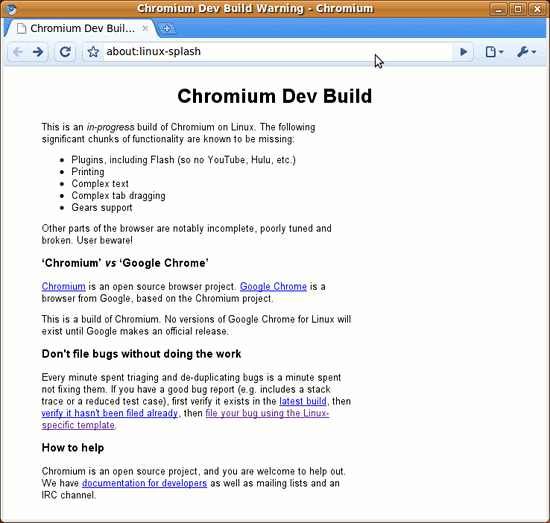Easily Install Chromium Daily Builds on Ubuntu
Published on by Jim Mendenhall
There has been a lot of talk about Google Chrome since it was released last September. Google has promised a Linux version of Chrome, but it’s still not here. Some people have found ways to run the Windows version of Chrome using wine, but we want to see a native Linux version. Enter Chromium, the open source version of Chrome.
Google recently released a developer preview of Chrome, but I’ve found that the Chromium daily builds for Ubuntu are more up to date. Unfortunately, reading the instructions on their site about how to add the repositories can be rather confusing. I’ll show you here how to install Chromium in just three commands. Choose your release below and just copy and paste these three commands into your terminal. This will install the correct repositories, download the repository keys and install Chromium.
9.04 - Jaunty Jackalope
sudo wget http://starryhope.com/apt/chromium_jaunty.list -O /etc/apt/sources.list.d/chromium_jaunty.list sudo apt-key adv --recv-keys --keyserver keyserver.ubuntu.com 0xfbef0d696de1c72ba5a835fe5a9bf3bb4e5e17b5 sudo apt-get update && sudo apt-get install chromium-browser
8.10 - Intrepid Ibex
sudo wget http://starryhope.com/apt/chromium_intrepid.list -O /etc/apt/sources.list.d/chromium_intrepid.list sudo apt-key adv --recv-keys --keyserver keyserver.ubuntu.com 0xfbef0d696de1c72ba5a835fe5a9bf3bb4e5e17b5 sudo apt-get update && sudo apt-get install chromium-browser
8.04 - Hardy Heron
sudo wget http://starryhope.com/apt/chromium_hardy.list -O /etc/apt/sources.list.d/chromium_hardy.list sudo apt-key adv --recv-keys --keyserver keyserver.ubuntu.com 0xfbef0d696de1c72ba5a835fe5a9bf3bb4e5e17b5 sudo apt-get update && sudo apt-get install chromium-browser
You should now see an entry for “Chromium Web Browser” in your Applications -> Internet menu. Launch Chromium and enjoy!
Please remember that Chromium is still very much a work in progress. Many things do not work (plugins like Flash, being the most obvious example), but you can use it for most sites without problems. I’ve found Chromium to be much faster than Firefox and look forward to a final release. So, until then, enjoy playing around with the daily developer builds, and if you find any bugs, remember to file them with the developers!