Enable Emjois in Ubuntu 19.04
Published on
by Jim Mendenhall
Tags:
Ubuntu,
Linux
For most Ubuntu 19.04 users, color emoji support is installed out of the box. However, if you’ve done a minimal install or some other alternative installation, you might be missing the necessary font package to view emojis correctly.
You can quickly test if emoji support is enabled by visiting the Emoji page on Wikipedia. If you’re missing the necessary font, you will see a lot of black boxes like in the screenshot below.
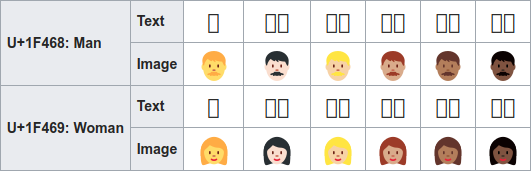
Thankfully, enabling emoji support is super easy. Simply open a Terminal and run the following command.
sudo apt install fonts-noto-color-emojiThat’s all there is to it! Restart your browser and go back to that Wikipedia article and you should now see all the emojis rendered correctly like below.


