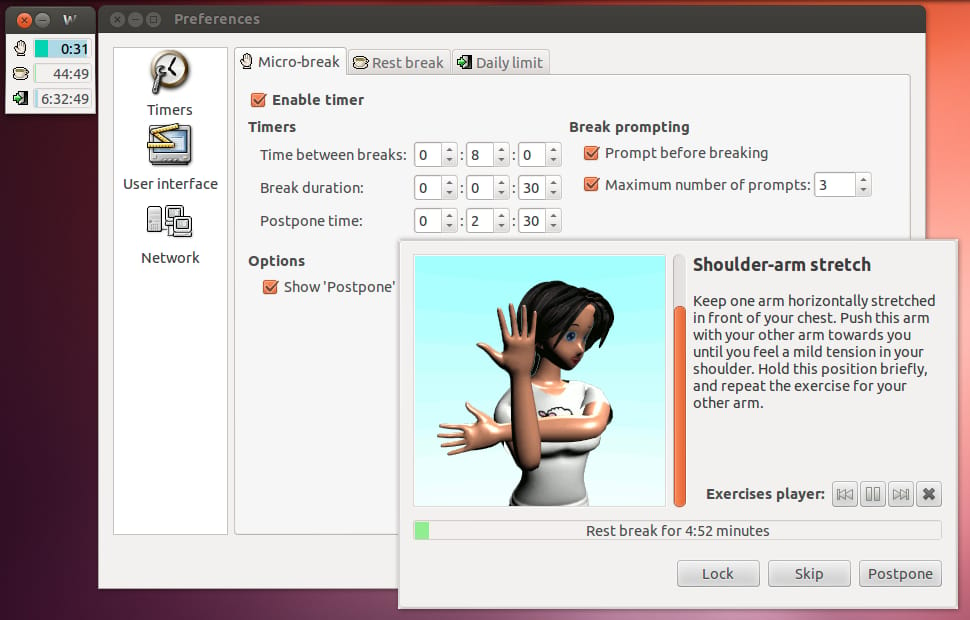Take a Break from Your Computer with Workrave
Published on by Jim Mendenhall

You can download Workrave for Windows on the Workrave download page. For Ubuntu users, you can find Workrave in the standard Ubuntu repositories.
Once installed, Workrave will remind you to take micro-breaks every few minutes and a rest break every hour. I personally use these micro-breaks to stand up and stretch. I try to take a longer break every 45 minutes to get some fresh air and let my mind relax for a few minutes. Of course, you can always postpone a break or skip it all together if you really can’t stop what you’re working on. Workrave works great to remind you to take these much needed breaks and I highly recommend that you give it a try!