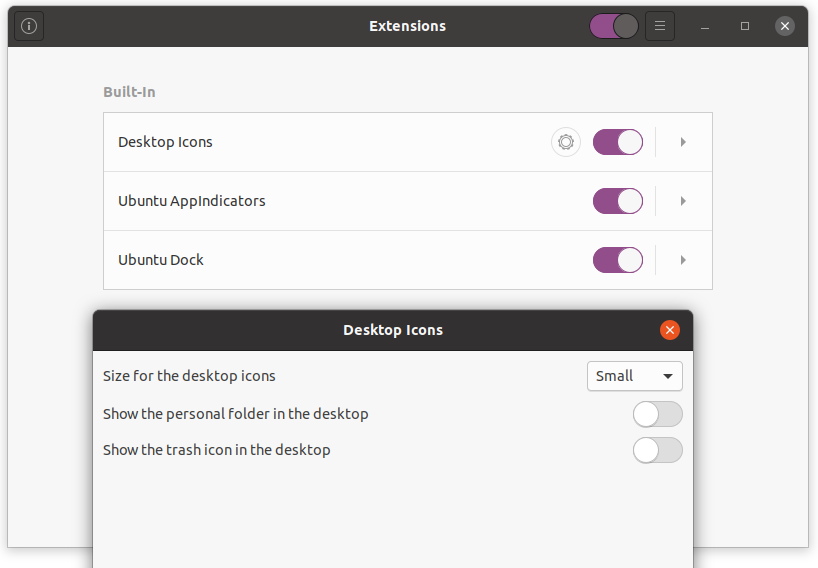Hide Desktop Icons on Ubuntu 20.04
If you’re going for a clean, minimalistic look for your Ubuntu install, you probably want to get rid of the links to your home directory and trash can on the desktop. To do this, Ubuntu provides a GNOME Shell Extensions manager. You can install this manager with the following command.
sudo apt install gnome-shell-extension-prefsThen you will find it in your applications by searching for “extensions.”
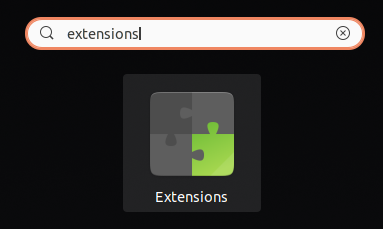
The Extensions application lets you configure all the custom Ubuntu GNOME extensions. For the desktop icons, you can disable them all together or disable only the built-in icons. You can also adjust the size of the desktop icons.